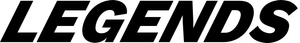So you decided to join Legends and now you want to make sure your activities are counting for those juicy XP points. In this post you will read all about doing just that.
First of all, create a Strava account on strava.com or through the Strava app. Once you have an account, there are three main ways to add your activities.
The three methods
- Connect your smartwatch to Strava
- Record an activity with the Strava App
- Add a manual activity to Strava
1 - Connect Your Smartwatch
If you have a smartwatch, the best way to sync your activities is by connecting your device straight to Strava. This way all your activities are uploaded automatically to your Strava feed. Almost all brands are supported.
2 - Record Activity with Strava
The second best option is recording your activity with the Strava app. This will capture the most important data like duration, distance, and GPS-info. Of course, you'll have to bring your phone with you.
3 - Add a Manual Activity
If the methods above are not an option for you, you can still add activities to Strava by creating them manually, on the website or in the app. You will be able to select the type of activity as well as things like duration and distance. Make sure to be as accurate as possible.
When you manually add more than 1 activity on the same day* that is of the same type, make sure that the elapsed time is different for each activity. This is due to the way we identify unique workouts.
For example: You did three different Weight Training workouts of 30 minutes each throughout the week, and now you want to manually add them to Strava.
In this case you'll have to add 1 extra second for each additional activity with the same type and time.
- Weight Training #1: 30 minutes
- Weight Training #2: 30 minutes and 1 second
- Weight Training #3: 30 minutes and 2 seconds
Otherwise your activities will not be registered correctly and you'll miss out on those hard earned XP.
When you add them on different days or if the duration of each activity is already different (30, 40, 60 minutes etc.), there is no need to add a second to the elapsed time.
* The day of adding the activity, not the date when the activity was done.
Choose the right Activity Type
Because XP's are rewarded per activity type, it is important to add the right type in Strava. Sometimes a smartwatch uploads the wrong type, so make sure to edit your activities to the correct type in case that happens.
Submit your Own
When you're doing activities together with other Legends, it is import that each Legend submits their own activity to Strava. This way each Legend will get awarded their well earned XP.